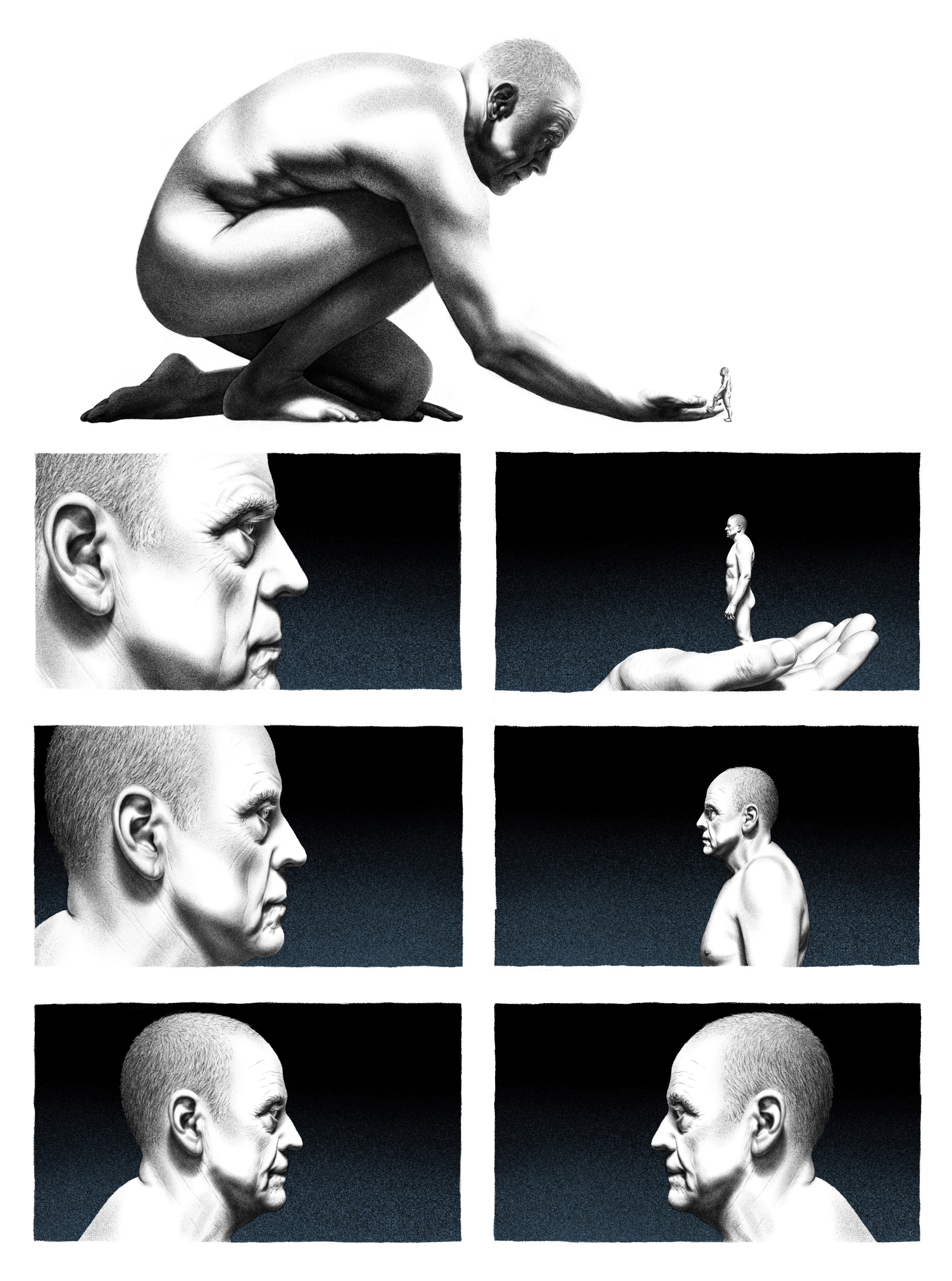Game Design & Development
Pong is a tennis sports game where the aim is to defeat your opponent, either the computer or a second player (Versus mode), by earning a higher score. A tiny ball floats back and forth across a net (dashed lines) where each player must use their paddle to hit the ball, returning it to their opponent. A player earns a point when the opposing player misses the ball.
I tried to replicate the retro game as best I could with added features, game modes and a different visual layout.
Video of actual gameplay

Home Screen
How To Play:
Easy & Hard mode:
Player 1 controls the paddle on the left-hand side of the screen. Using the UP & DOWN arrow keys on the keyboard, the paddle can be moved up and down. Pressing the SPACE button releases the ball into play, and hence starts the game.
Points are scored when Player 1 or the opponent (computer) misses the ball. The first player to reach 5 points (Easy mode) or 10 points (Hard mode) wins the game.
Versus mode:
Player 1 controls the paddle on the left-hand side of the screen. Using the W & S arrow keys on the keyboard, the paddle can be moved up and down. Pressing the SPACE button releases the ball into play, and hence starts the game.
Player 2 controls the paddle on the right-hand side of the screen. Using the UP & DOWN arrow keys on the keyboard, the paddle can be moved up and down.
Points are scored when Player 1 or Player 2 misses the ball. The first player to reach 10 points wins the game.

Versus mode
Workflow Process & Scripting Techniques:
Firstly, I began creating my game screen. I created the paddles and ball graphics using Adobe Photoshop CS5. I then imported the images into Unity and placed them in their correct positions around the screen. I changed the background to the colour black.
I created the dashed line, representing a net across the center of the court, using the paddle image. I readjusted its size and duplicated that resized image until the screen was covered from top to bottom. Also, using the paddle image, I created the borders the game, constraining the ball to the game screen.
I then added an on-screen scoring system, player instructions, and user controls (a back button to the main menu, and a game reset button). My basic game environment was now created.
Next, I started creating scripts to be applied to all the game objects I had created such as the ball, the player paddle, the opponent’s paddle, and the dead zone areas. I used the integrated development environment supplied with Unity, MonoDevelop.
Some scripts were created and used for individual objects (Instructions, EnemyEasy), and others were applied to multiple objects (Ball, Score, TextTyper). Comments are contained in each script file, outlining every line of code’s function.
Following this, I created different game modes such as Easy, Hard and Versus Mode. The scoring system, paddle sizes, and speed of the opponent is different for each game mode and required lots of testing to ensure an enjoyable gaming experience for the user.
To access these game modes, I needed a menu system. I created three new scenes in Unity, the home screen, the instructions screen, and the main menu. The home screen has an added feature where when you click anywhere on the screen, an extra ball spawns (Spawner script). The user can click to add as many balls as they want.
I conducted user testing during various stages of the design process. This was to highlight and observe errors, confusion and glitches during the user’s gaming experience. User feedback was necessary in the game’s completion.

Inputting the paddle, netting, and borders.

Adding black background, and second paddle.

Inputting the Dead Zone areas, scoring and options.

Adding user controls and Versus mode.

Main Menu

Instructions Menu